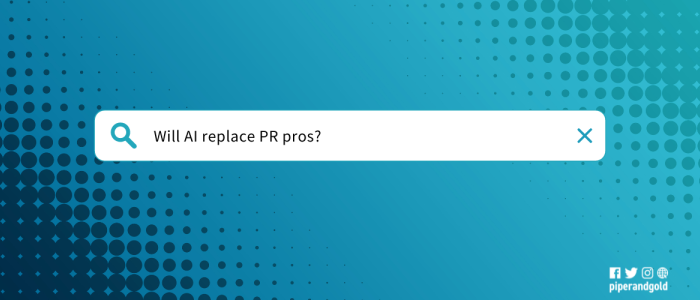Learning how to prioritize is essential, no matter what area of life we’re focusing on. Prioritization is a skill we need to cultivate for work, home life and even our social lives. We are multifaceted people involved in more than we can usually handle, but that’s OK if we learn to think through what’s most important in that moment.
And, sure, I want to express the importance of effective prioritization, but let’s be real — this is really about helping you Get Sh*t Done (G.S.D.), because there is never enough time and, yet, we must still execute.
I’ve outlined eight steps and tips to help you become a prioritization wizard. Yes, a wizard because when you get these steps down, it makes things feel magical, and your life feels manageable because, let’s face it, that to-do list isn’t getting any smaller.
Let's G.S.D.:
Step 1: Collect your list. You can’t decide how to prioritize tasks if you don’t have a single view of everything you need to get done in the first place. It’s crucial that these tasks are all in one place. Use Basecamp or your other favorite productivity tool so you can see what needs to get tackled and when.
Pro tip: Break down larger, more daunting tasks into subtasks to feel less overwhelmed.
- Helpful tools: Google Tasks, Trello, Todoist, Basecamp
Step 2: Identify urgent vs. important. Urgent requires your attention right now and has immediate consequences. Important is anything that helps you achieve your long-term goals. These are the things that will have a BIG impact. However, because they don’t have a clear deadline — and the consequences of not doing them don’t appear right away — it’s easy to tell yourself, “I’ll do it later,” … but then later becomes NEVER.
Once you have ALL your tasks outlined, put each task on your list into one of the following categories in the Eisenhower Matrix. Many of the tools listed in step one can sort your tasks using the Eisenhower Matrix.
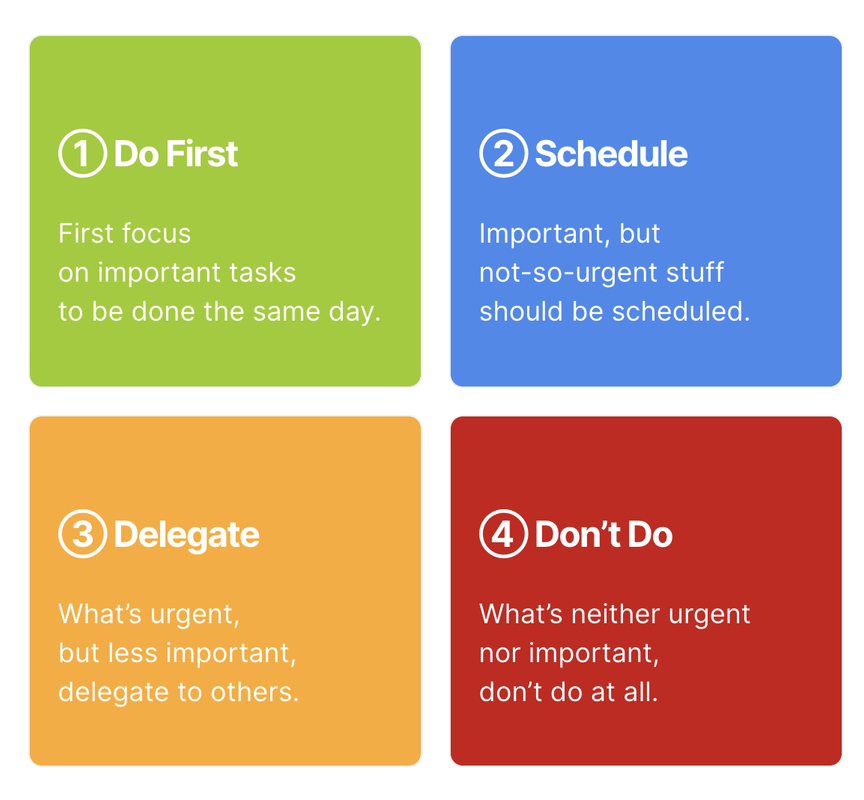
Source: https://www.eisenhower.me/eisenhower-matrix/
Step 3: Assess value. Looking at the value of all your to-dos is critical in making sure the right tasks are completed in time. Do a quick self-inventory. Do you tend to ACT or REACT? You need to know what’s important and what outcomes you are trying to achieve. If you don’t have that, you will get into the reactive mode where you let the urgent, unimportant tasks direct your action and thoughts. When you establish your priorities, you can plan around them.
Using P&G as an example, remembering to manage our tasks and actions based on the agency priorities is important. This looks like prioritizing client work, then working on our agency-specific tasks and then pro bono work.
Step 4: Consider effort. Be realistic about what you can accomplish based on the effort you're willing to put in and the time you have available. When a list of priorities is too long, over time, it can cause frustration. Trying to do too much at once could have the opposite effect, leading to overpromising and missing deadlines, redoing work to fix mistakes, declining productivity, being anxious and experiencing burnout.
Focus on the outcome for each task and plan to work on similar tasks together to maximize your efforts. When possible, start and work on a task until it’s finished.
Step 5: Make adjustments and calendar them. Once you decide which tasks are most important, schedule them into your calendar. Calendar blocking is the process of taking your to-do list and literally plotting out when you can accomplish those tasks. It ensures that the tasks you have on your plate are reasonable to complete in the amount of time you have allotted. Prioritizing your time can be easier when you see your list of tasks each day. You may find that you focus better on those daily tasks when you have a visual reminder of each one you need to complete. Completing them can also provide a feeling of accomplishment. (Yay, you!)
- Helpful tools: calendar blocking
Step 6: Set boundaries. Once you focus on your tasks for that day, you can prioritize by setting specific times to focus on your work. You might find that you focus better and complete more tasks when you set specific times to work without interruptions. For me, that’s mornings! Schedule your day based on your personal productivity. You may have coworkers who call, email or Slack you about non-urgent issues. It’s appropriate to let them know you’re focused on a project and will speak with them later. Harsh? Nah. It’s called owning your calendar! You can ask them not to disturb you during the morning, but let them know you’d be happy to talk in the afternoon.
Step 7: Use your tools! Get help from technology. There are so many productivity tools designed to help you prioritize and stay on task. Using Basecamp, Slack and calendar blocking allows you to see how efficiently you’re working. You could also use a timer to help focus on tasks and plan breaks. For instance, set your timer for an hour of work, and then plan to go on a break for five minutes afterward.
- Helpful tools: Pomodoro Method, StayFocused, Freedom
Step 8: Communicate. Make sure you keep your team (both internal and external) updated on any progress or setbacks. Having that open communication is key! Focus on push communications. After you complete a task, think, “who needs to know about this?” Whether it’s a team member waiting on your action, or a client needing to review, there is always a next step that needs to be communicated. Rather than wait for someone to ask you for a status update, work proactively and push out that communication. Often, we forget to share forward progress, which can be a great morale booster and even give you a sense of accomplishment!
These tips are here to help guide you through your tasks, but they’re not absolute. There are so many additional ways to prioritize what’s on your plate and be intentional about your time. Remember to build in breaks and give yourself a little grace if you have to reevaluate or change course because sometimes we need new methods when things get complicated.